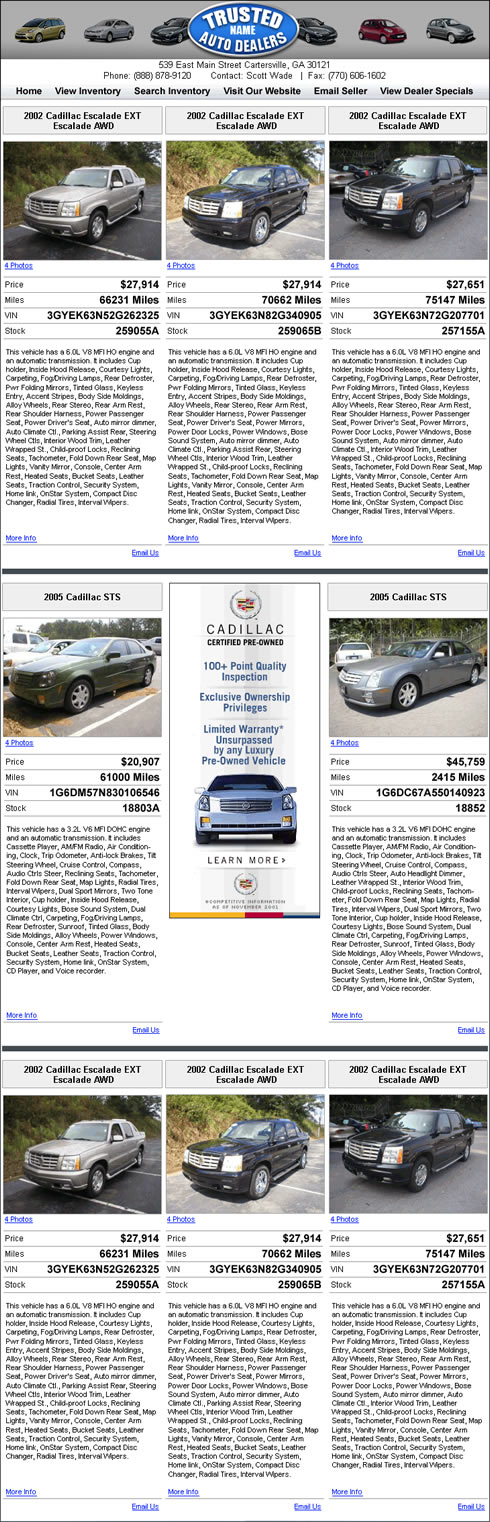The Dynamic Display Ad is a powerful promotional tool for your dealership. It showcases nine vehicles from your inventory and can include a link to your full inventory list and website. Shoppers can access this ad from any of your vehicle listings as well as the Dealership Details page. Typically, vehicles similar to the one the customer is viewing are shown. (See a sample ad below.)
You can customize your ad manually to advertise specific vehicles or do nothing and let our default tool, Smart Select, automatically display the most relevant vehicles. Itís that easy!
In this section, you can:
Customize your Display Ad by assigning specific vehicles
View the vehicles youíve assigned to your Display Ad
Remove a vehicle from the Display Ad
Link to your live Display Ad on AutoTrader.com
How to Add a Vehicle to Your Display Ad
See also: