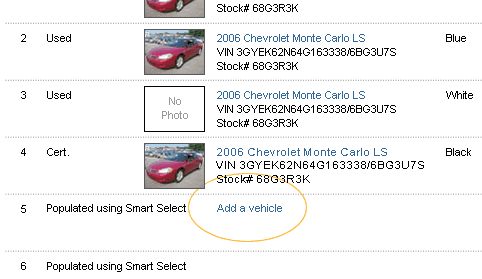You can easily customize your Dynamic Display Ad to advertise specific used or certified vehicles in your inventory. Follow these steps:
Click “Add a Vehicle” on the Display Ad summary page.
On the next page, use the Inventory Filter to find the vehicle(s) you want to add.
Click the “Add” link in the last column for each vehicle you want to include in your Display Ad.