

Use the Inventory Filter to find and display specific vehicles in the Inventory List. The criteria are designed to help you go as wide or narrow in your search as you need. You can select from Type, Days Listed, Make and Body Style.
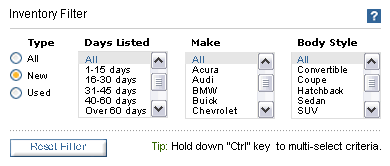
The default selections are set to All to show all vehicles in your inventory. Once you select criteria, all of the filters change to display only the available options that apply to your selection. For example, if you select Used and Coupe, all four filters will show only the options that match all used coupes in your inventory.
To refresh your search and see available criteria, click the “Reset Filter” button or select All on each filter. Remember, you can select more than one option within a filter by holding down the “Ctrl” key on your keyboard.
See also: