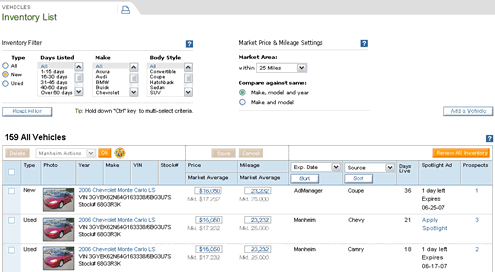Once you select Vehicles from the main menu, you’ll go directly to the Inventory List. Within this list, you can view important snapshot information of every vehicle in your inventory. Use the Inventory Filter at the top of the page to find vehicles you want to see.
Be sure to use our newest and most convenient tool, Market Price & Mileage Settings. Now you can easily access comparative market data without having to run your own searches on AutoTrader.com. Select your market settings, and view the average price and mileage advertised on AutoTrader.com for every vehicle in your inventory.
You can also renew your inventory and apply Spotlight Ads from this page. If you have a Manheim Ad Manager login, you can move or copy vehicles to Manheim Auctions or remove vehicles from Manheim Auctions.