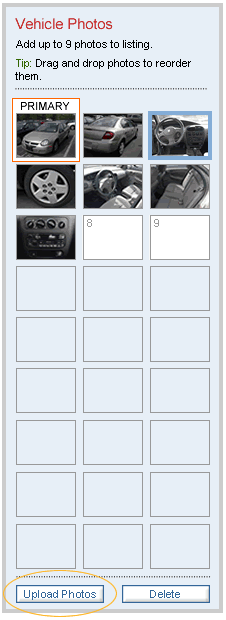Once you've selected "Manage Vehicle Photos" on the Vehicle Details page, follow these steps to upload photos:
Click the “Upload Photos” button at the bottom of the Vehicle Photos pane.
Click “Browse for Photos” on the Photo Uploader, or drag and drop photos from any folder on your computer into the window.
Click “Start Upload.”