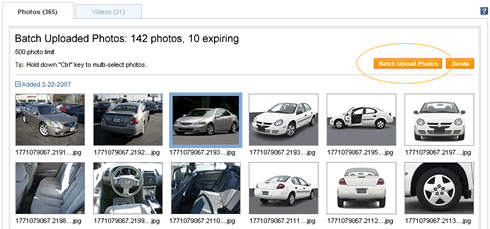You can upload individual or multiple vehicle photos to Multimedia at one time. The storage limit is 500 photos; you'll receive a warning if you reach the maximum while attempting to upload photos.
Click the “Batch Upload Photos” button on the Photos page.
Click “Browse for Photos” on the Photo Uploader, or drag and drop photos from any folder on your computer into the window.
Click the “Start Upload” button.