

On the Vehicle Details page, select the Market Comparison tab to compare your vehicle to similar listings on AutoTrader.com. First, you need to define your marketplace. Knowing who your competitors are helps you make smarter decisions. Follow these steps:
Click the “Edit Market Settings” link.
Select mileage to define the size of your market. (The default is set to 25 miles.)
Narrow the comparison to vehicles of the same make, model and year or make and model.
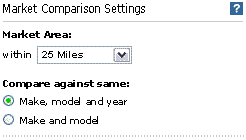
Note: The Average, Low and High market data for mileage and price is collected on a daily basis while the competitors' vehicles that appear in the list below are pulled directly from our live site, AutoTrader.com. Therefore, vehicles removed by sellers within the last 24 hours will not show in the list but may be accounted for in the market averages.